Test Cells
The test cells option lets you configure different types of test cells. With the provided values the Vacuum Capacity (C0) is calculated.
For Other Test Cells, C0 can not be calculated due to missing values. There the Vacuum Capacity needs to be calculated or measuered manually.
To see how the following Code Snipets are implementet check the AI Example page.
Types
- DSH 100
- Disk Electrodes With Guard Ring
- Disk Electrodes Without Guard Ring
- Cylindrical Electrodes With Guard Ring
- Cylindrical Electrodes Without Guard Ring
- Other Test Cells
Note
The sample thickness can be set under TestCellSample in the Measurement Settings or TestCellSampleReference for the the related Reference Measurements.
For the other Test Cell C0 can be set.
How to configure a test cell can be found in the section AI Examples.
DSH 100
Conection Diagram
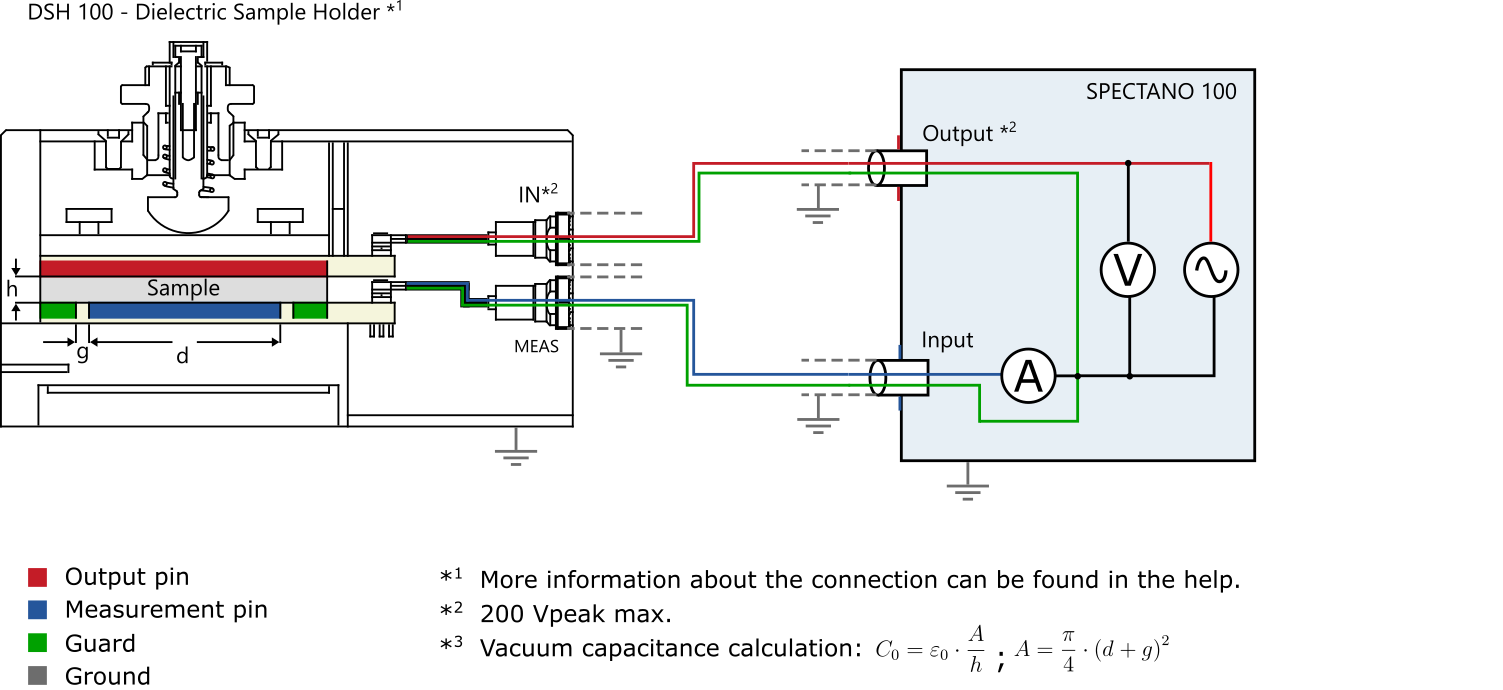
Class Description
| Property Parameter | Explanation |
|---|---|
| ElectrodeDiameter (d) | Diameter of the Electrode [meter] |
| GuardGap (g) | Guard Gap [meter] |
| SampleThickness (h) | The thickness of the sample in the test cell [meter] |
Configuration
- First setup frequenzy sweep settings and measurement settings as seen in the AI Examples section.
- Next step is to configure your DSH100 test cell and the test cell sample as seen below.
double diameter = 30E-3; //[meter]
double guardGap = 20E-6; //[meter]
Dsh100 cell = measurement.TestCell.ConfigureDsh100TestCell();
measurement.TestCellSample.SampleThickness = 1e-3; //[meter]
Disk Electrodes With Guard Ring
Conection Diagram
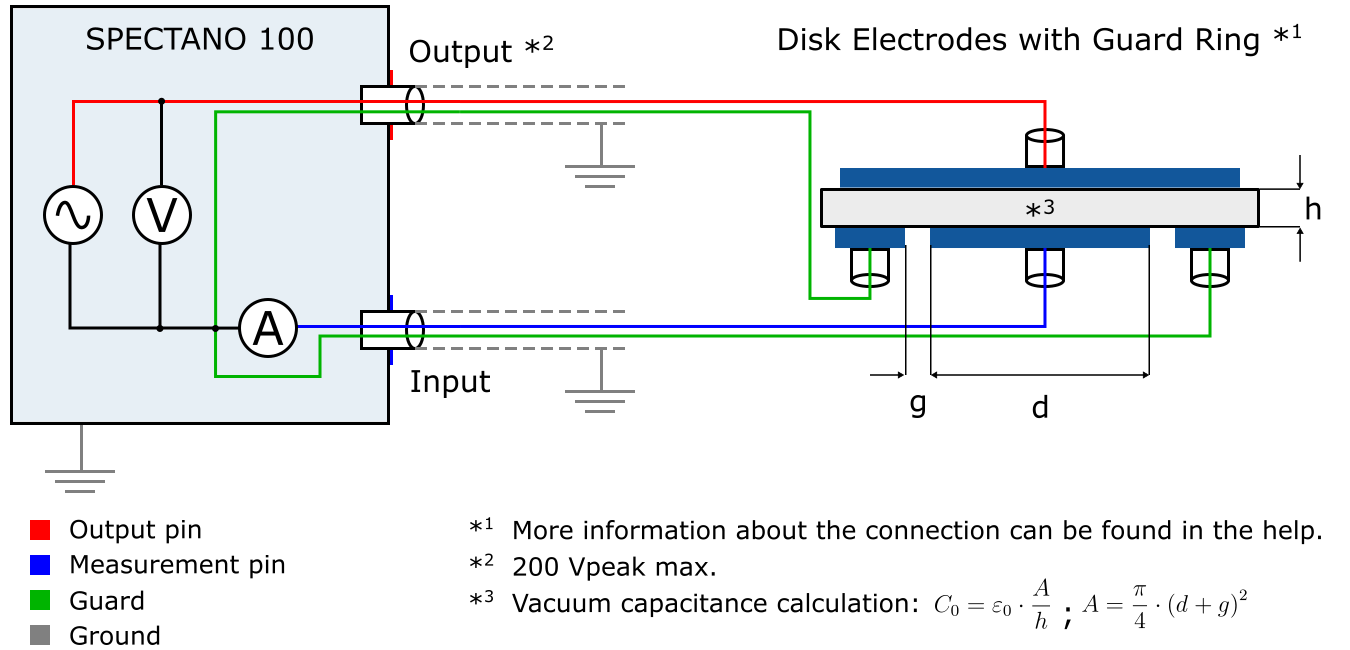
Class Description
| Property Parameter | Explanation |
|---|---|
| ElectrodeDiameter (d) | Diameter of the Electrode [meter] |
| GuardGap (g) | Guard Gap [meter] |
| SampleThickness (h) | The thickness of the sample in the test cell [meter] |
Configuration
- First setup frequenzy sweep settings and measurement settings as seen in the AI Examples section.
- Next step is to configure your disk test cell and the test cell sample as seen below.
Note
Change the values below to your own diameter, guard gap and sample thinkness.
Make sure your values are in the given value range.
double diameter = 30E-3; //[meter]
double guardGap = 20E-6; //[meter]
DiskElectrodesWithGuardRing cell = measurement.TestCell.ConfigureDiskElectrodeWithGuardRingTestCell(diameter, guardGap);
measurement.TestCellSample.SampleThickness = 1e-3; //[meter]
Disk Electrodes Without Guard Ring
Connection Diagram
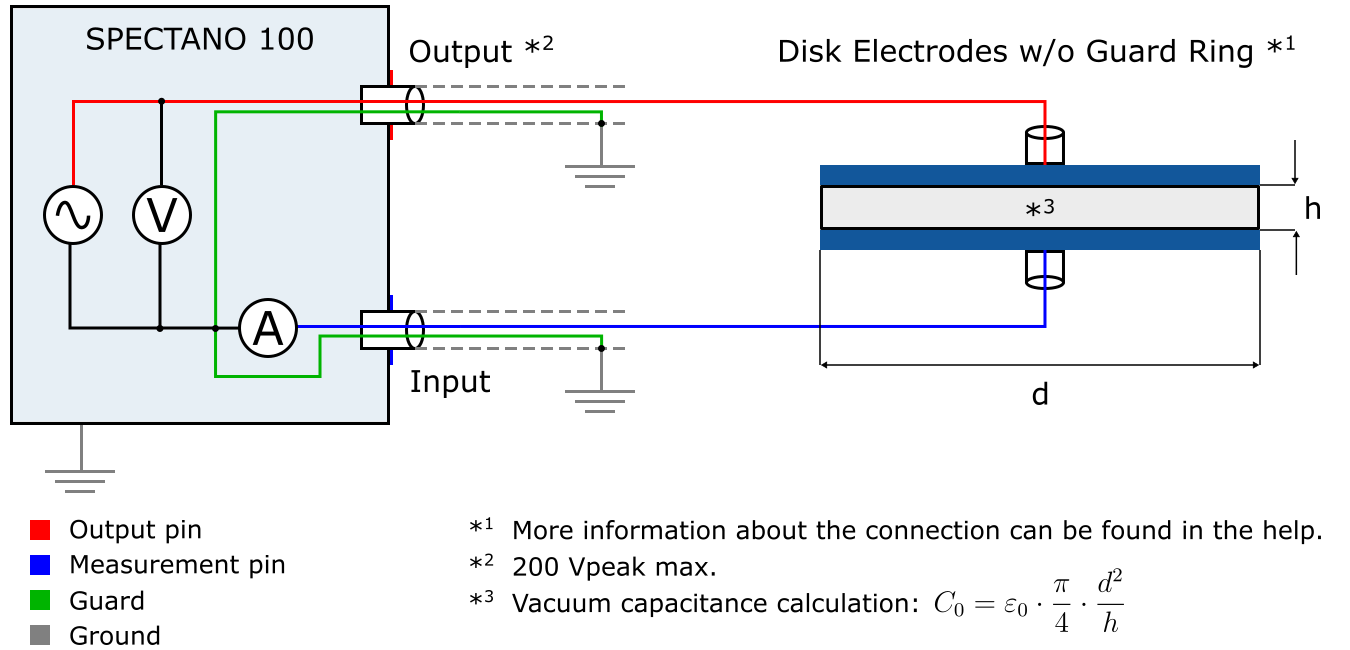
Class Description
| Property Parameter | Explanation |
|---|---|
| ElectrodeDiameter (d) | Diameter of the Electrode [meter] |
| SampleThickness (h) | The thickness of the sample in the test cell [meter] |
Configuration
- First setup frequenzy sweep settings and measurement settings as seen in the AI Examples section.
- Next step is to configure your disk test cell and the test cell sample as seen below.
Note
Change the values below to your own diameter and sample thinckness.
Make sure your values are in the given value range.
double diameter = 30E-3; //[meter]
DiskElectrodesWithoutGuardRing cell =
measurement.TestCell.ConfigureDiskElectrodeWithoutGuardRingTestCell(diameter);
measurement.TestCellSample.SampleThickness = 1e-3; //[meter]
Cylindrical Electrodes With Guard Ring
Connection Diagram
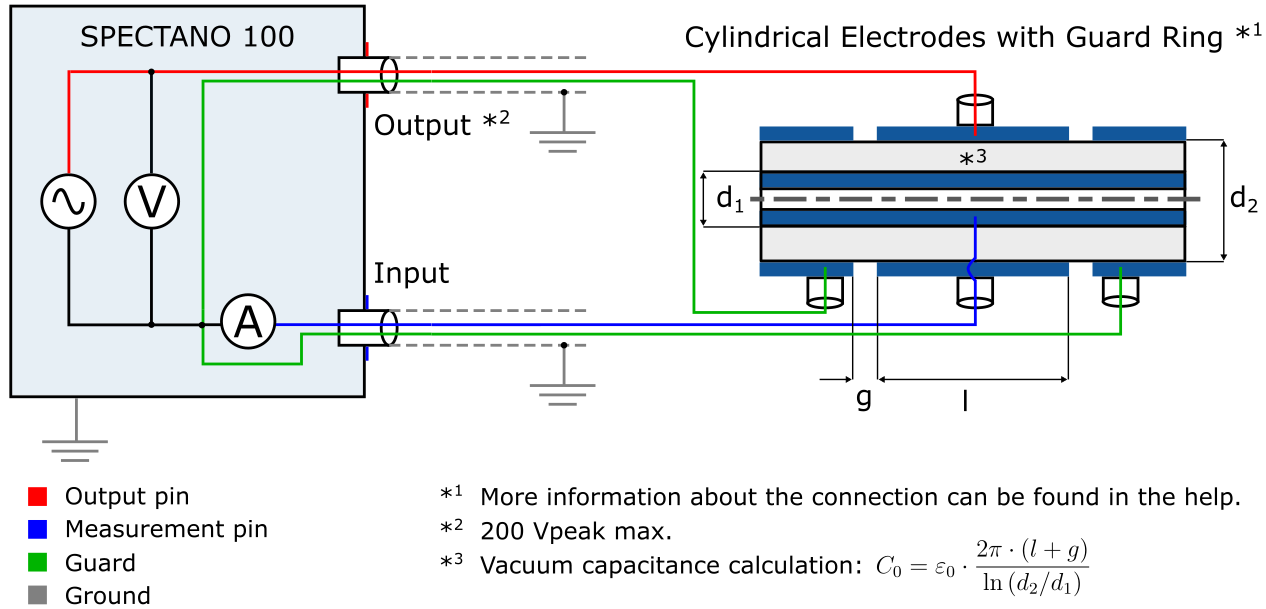
Class Description
| Property Parameter | Explanation |
|---|---|
| OuterDiameter (d1) | Outer diameter of sample [meter] |
| InnerDiameter (d2) | Inner diameter of sample [meter] |
| ElectrodeLength (l) | Length of the Electrode [meter] |
| GuardGap (g) | Guard Gap [meter] |
Configuration
- First setup frequenzy sweep settings and measurement settings as seen in the AI Examples section.
- Next step is to configure your cylindrcal test cell and the test cell sample as seen below.
Note
Change the values below to your own diameters, lenght and guard gap.
Make sure your values are in the given value range.
double innerDiameter = 5E-3; //[meter]
double outerDiameter = 20E-3; //[meter]
double guardGap = 20E-6; //[meter]
double electrodeLength = 10E-2; //[meter]
CylindricalElectrodesWithGuardRing cell =
measurement.ConfigureCylindricalElectrodeWithGuardRingTestCell(innerDiameter, outerDiameter, guardGap, electrodeLength);
Cylindrical Electrodes Without Guard Ring
Connection Diagram
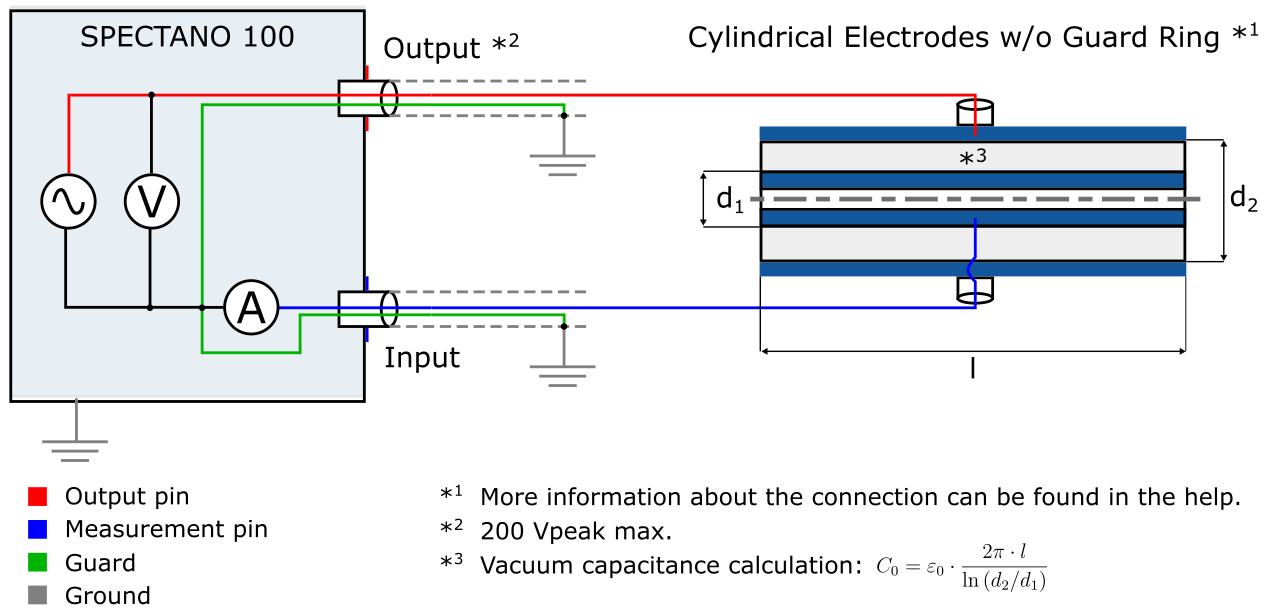
Class Description
| Property Parameter | Explanation |
|---|---|
| OuterDiameter (d1) | Outer diameter of sample [meter] |
| InnerDiameter (d2) | Inner diameter of sample [meter] |
| ElectrodeLength (l) | Length of the Electrode [meter] |
Configuration
- First setup frequenzy sweep settings and measurement settings as seen in the AI Examples section.
- Next step is to configure your cylindrical test cell and the test cell sample as seen below.
Note
Change the values below to your own diameters and lenght.
Make sure your values are in the given value range.
double innerDiameter = 5E-3; //[meter]
double outerDiameter = 20E-3; //[meter]
double electrodeLength = 10E-2; //[meter]
CylindricalElectrodesWithoutGuardRing cell = measurement.TestCell.ConfigureCylindricalElectrodeWithoutGuardRingTestCell(innerDiameter, outerDiameter, electrodeLength);
Other Test Cells
Connection Diagram
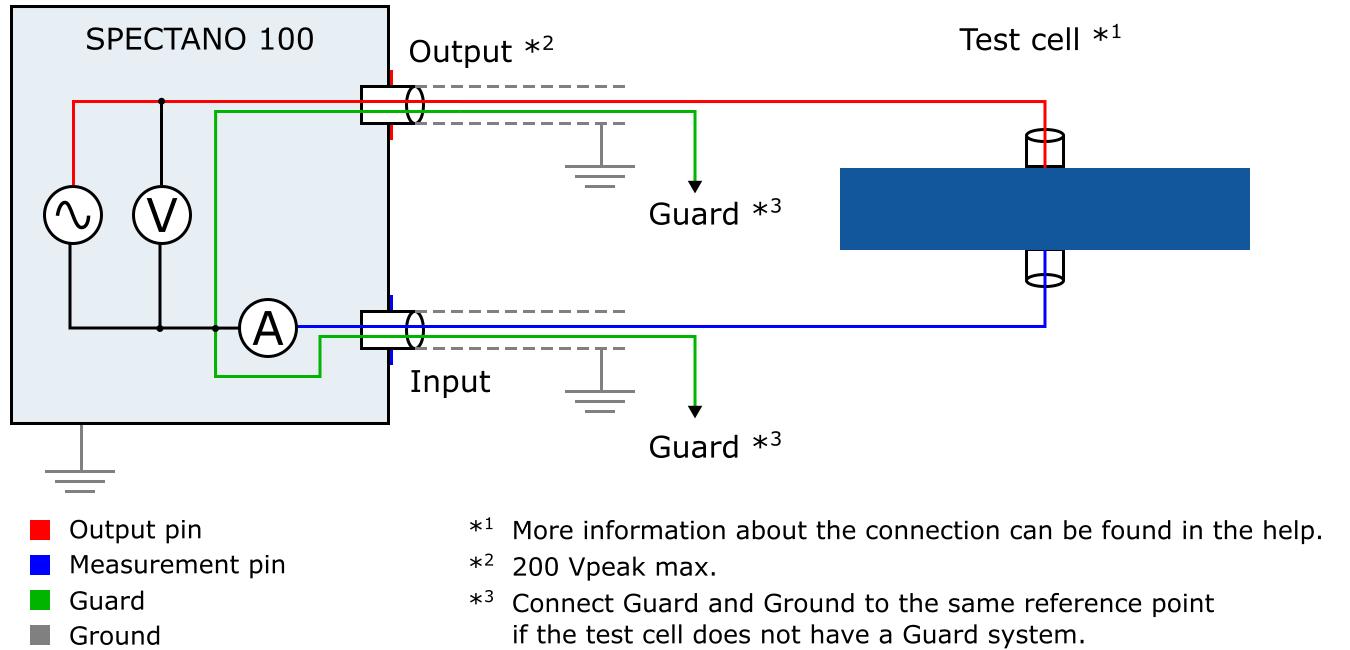
Class Description
| Property Parameter | Explanation |
|---|---|
| Vacuum Capacitance C0 | Vacuum Capacitance in Farad Greater 0 |
| Sample Thickness | The sample thickness in meter |
Configuration
- First setup frequenzy sweep settings and measurement settings as seen in the AI Examples section.
- Next step is to configure your test cell and the test cell sample as seen below.
meas.TestCell.ConfigureOtherTestCell();
meas.TestCellSample.VacuumCapacitance = 1123;
measurement.TestCellSample.SampleThickness = 1e-3; //[meter]
Class Overview
- Class: TestCell
- Class: DSH 100
- Class: Disk Electrodes With Guard Ring
- Class: Disk Electrodes Without Guard Ring
- Class: Cylindrical Electrodes With Guard Ring
- Class: Cylindrical Electrodes Without Guard Ring
- Class: Other Test Cell
- Class: TestCell Sample
- Class: TestCell Sample Reference