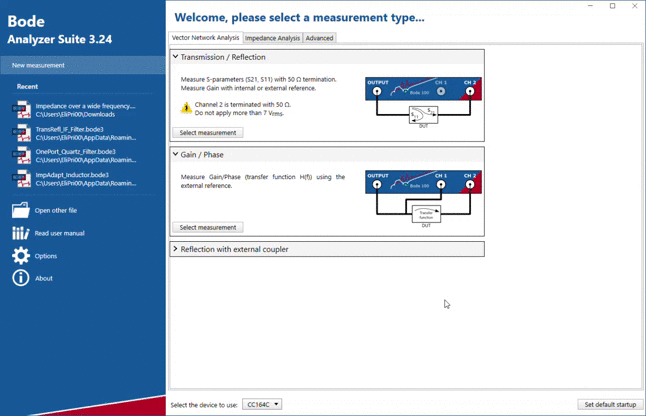Starting SCPI server from BAS
The Bode Analyzer Suite (BAS) can act as a SCPI server. It provides an own measurement mode for the configuration and starting of the SCPI server.
To start this measurement mode, startup the BAS, position under the tab Advanced and select Select SCPI server. A new main window opens up. In the ribbon menu, the server settings can be configured.
When the configuration is done, click on the START button and the server is going to start.