Add Reference in LabWindows CVI
How to perform measurements in LabWindows CVI:
Create a new Project in LabWindows/CVI 2013
Navigate to "Tools -> Create ActiveX Controller"
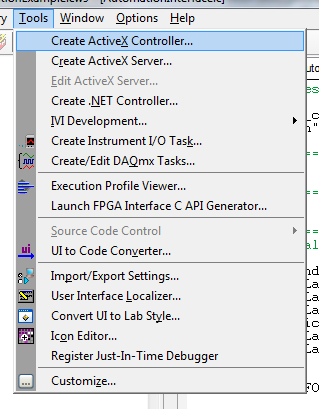
Click "Next". In the following windows select the AutomationInterface reference.
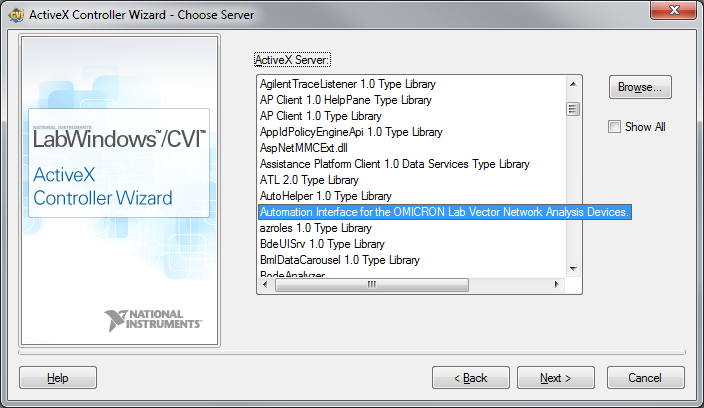
Again click Next. Select an "Instrument Prefix" in this case "OmicronAI" and Select a "Target .fp File" (Click Browse to create new file, in this example "AutomationInterface.fp").
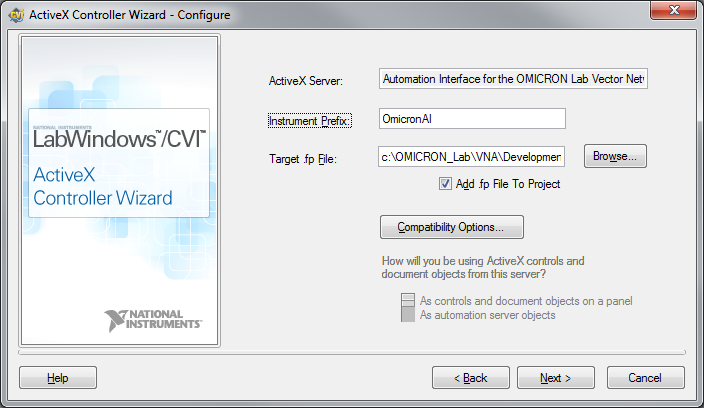
Click "Next" until the window closes. Now LabWindows/CVI generates a "AutomationInterface.fp", "AutomationInterface.c" and "AutomationInterface.h" file.
Right click the project to add a new File.
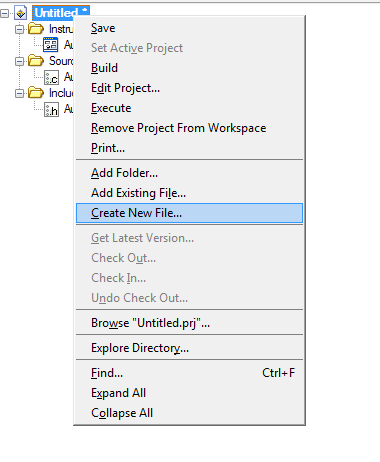
Select "Source File", a "File name" and a "File folder".
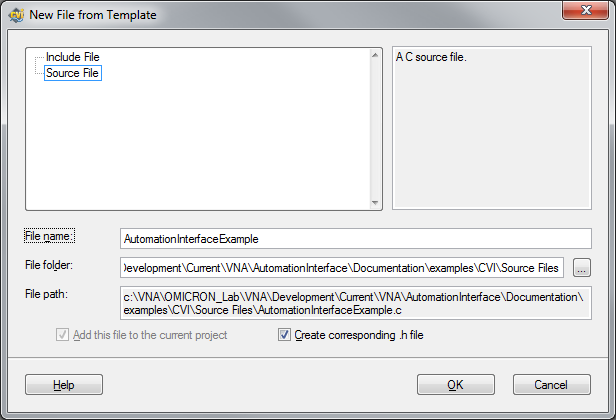
Click ok. Now you are able to implement your measurement in the generated source file.
Implement a measurement with the following code:
// Title: AutomationInterfaceExample.c
// Include files
#include "AutomationInterface.h"
#include <ansi_c.h>
static CAObjHandle automationInterface = 0;
static OmicronAIObj_BodeDevice bodeHandle = 0;
static OmicronAIObj_Transmission transmissionHandle = 0;
static OmicronAIObj_S21Measurement s21Handle = 0;
static enum OmicronAIEnum_ExecutionState state = 0;
static OmicronAIObj_GainResults gainResultHandle = 0;
static ERRORINFO ErrorInfo;
int main(int argc, char *argv[])
{
HRESULT error = 0;
SAFEARRAY* magnitudes;
double *arrMagnitudes;
int i = 0;
int x = 0;
int count = 201;
error = OmicronAI_NewBodeAutomationInterface(NULL, 1, LOCALE_NEUTRAL, 0, &automationInterface);
error = OmicronAI_BodeAutomationInterfaceConnect(automationInterface, &ErrorInfo, &bodeHandle);
error = OmicronAI_BodeDeviceGetTransmission(bodeHandle, &ErrorInfo, &transmissionHandle);
error = OmicronAI_TransmissionCreateS21Measurement(transmissionHandle, &ErrorInfo, &s21Handle);
error = OmicronAI_S21MeasurementConfigureSweep(s21Handle, &ErrorInfo, 100, 10000, count, OmicronAIConst_SweepMode_Linear);
error = OmicronAI_S21MeasurementSetReceiverBandwidth(s21Handle, &ErrorInfo, OmicronAIConst_ReceiverBandwidth_kHz1);
error = OmicronAI_S21MeasurementExecuteMeasurement(s21Handle, &ErrorInfo, &state);
error = OmicronAI_S21MeasurementGetResults(s21Handle, &ErrorInfo, &gainResultHandle);
error = OmicronAI_GainResultsMagnitude(gainResultHandle, &ErrorInfo, OmicronAIConst_MagnitudeUnit_dB, &magnitudes);
arrMagnitudes = (double*)magnitudes->pvData;
for(i; i < count; i++)
{
printf("Magnitude Value: %f\n", arrMagnitudes[i]);
}
error = OmicronAI_BodeDeviceShutDown(bodeHandle, &ErrorInfo);
scanf("Press any key to close: %d",&x);
}
Note
OmicronAI_ is the selected Instrument Prefix.
Note
Principially it is also possible to create a .NET Controller instead of the previously explained ActiveX Controller. Following that approach one needs to consider:
- LabWindows/CVI 2013 is not supported. We tested the basic functionality with LabWindows/CVI 2017.
- The Bode Automation Interface assembly "OmicronLab.VectorNetworkAnalysis.AutomationInterface.dll" needs to be specified by path because it is not registered in the Global Assembly Cache.
- The function panels will not be generated for all items (because of too long CVI identifiers).
- Be sure that all Source-dlls from the Bode Automation Interface installation folder are copied to your CVI project folder.